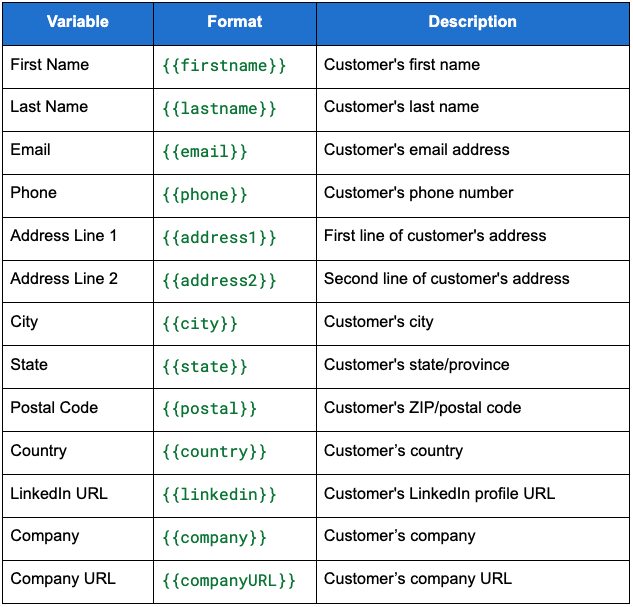TwinsAI Variable Data Integration Guide
Overview
TwinsAI supports dynamic content personalization through variables from multiple CRM platforms. This guide explains how to use these variables in your AI assistant prompts, outbound messages, and voicemails to create personalized customer communications.
What Are Variables?
Variables are placeholders that automatically populate with specific customer information from your CRM. By including these variables in your messages, you can personalize your communications without manually entering customer details each time.
Supported Variables
TwinsAI supports integration with multiple CRM platforms. Below are the available variables for each supported system.
TwinsAI Default Variables
How to Use Variables
When creating content in TwinsAI, simply insert the variable codes where you want the customer information to appear. For example:
Sample AI Assistant Prompt
Sample Outbound Message
Sample Voicemail Script
Best Practices
- Always have fallbacks: Some contact records may have incomplete information. Consider using conditional logic or default values for missing data.
- Test before sending: Preview your messages with sample data before sending to ensure variables are rendering correctly.
- Privacy considerations: Be mindful of including sensitive information in outbound communications.
- Variable formatting: Variables must be formatted exactly as shown (including curly braces) to work properly.
Troubleshooting
If variables are not populating correctly:
- Verify the variable syntax is correct ()
- Check that the corresponding field exists in your CRM
- Ensure the contact record contains the information you're trying to reference
- Confirm your CRM integration is properly configured
For additional support, please contact the TwinsAI support team.
Last Updated: May 19, 2025